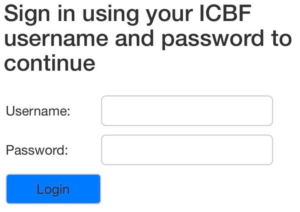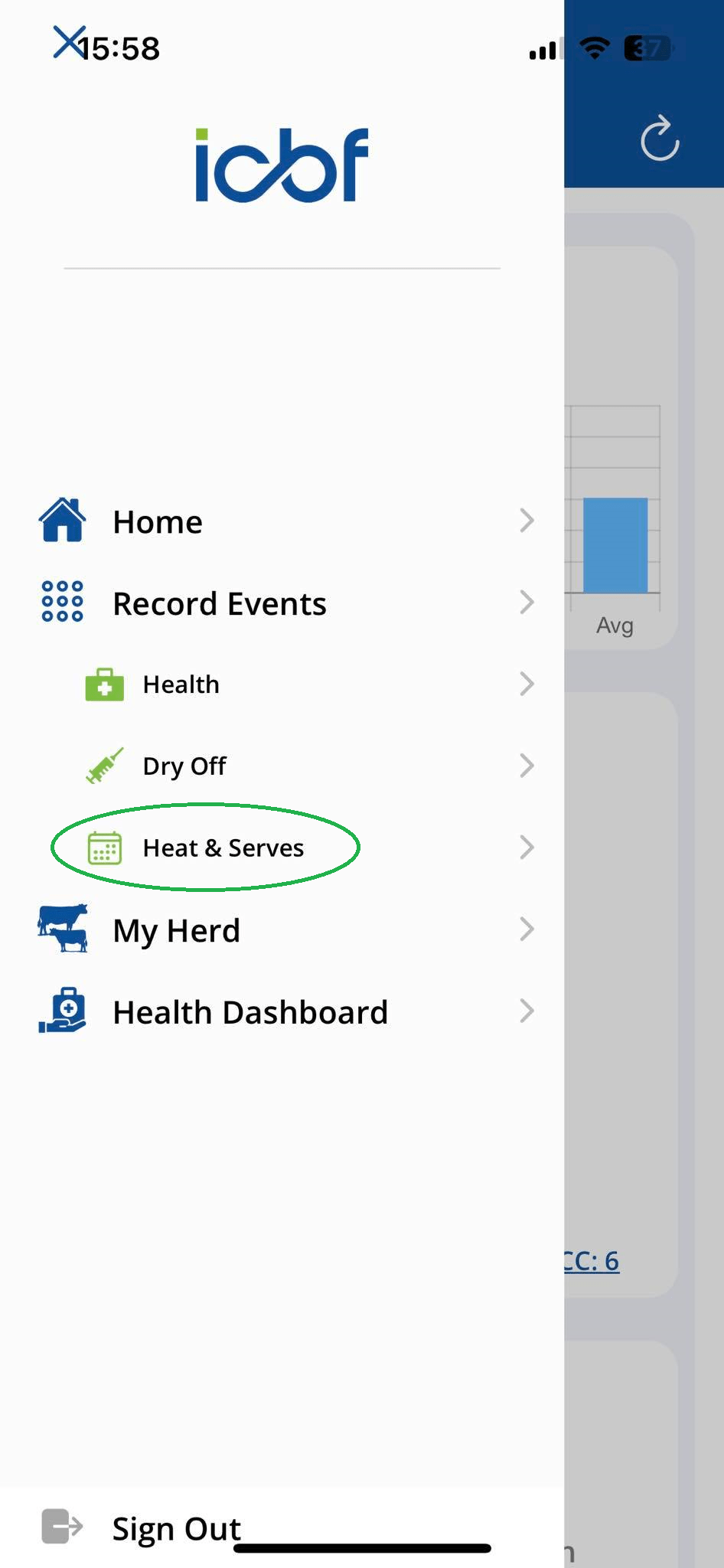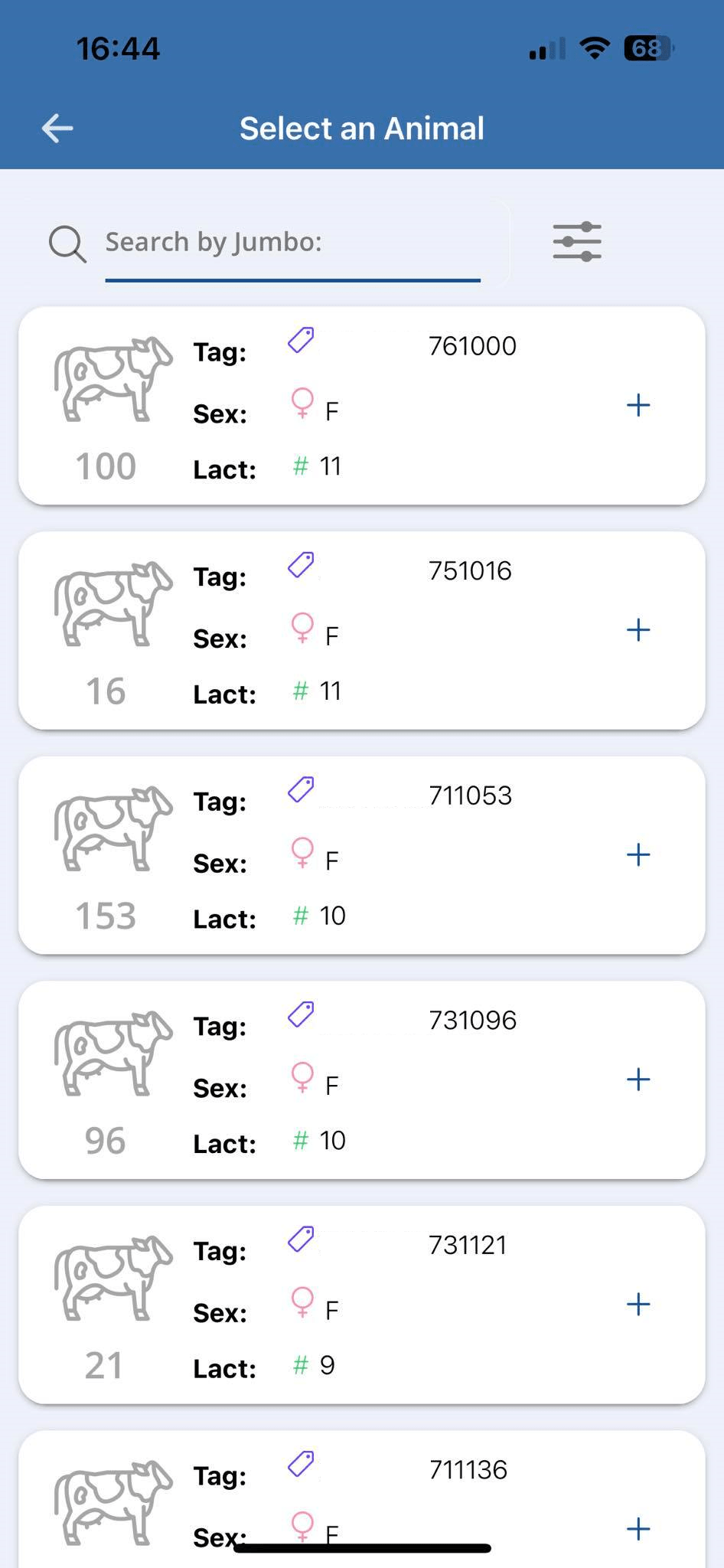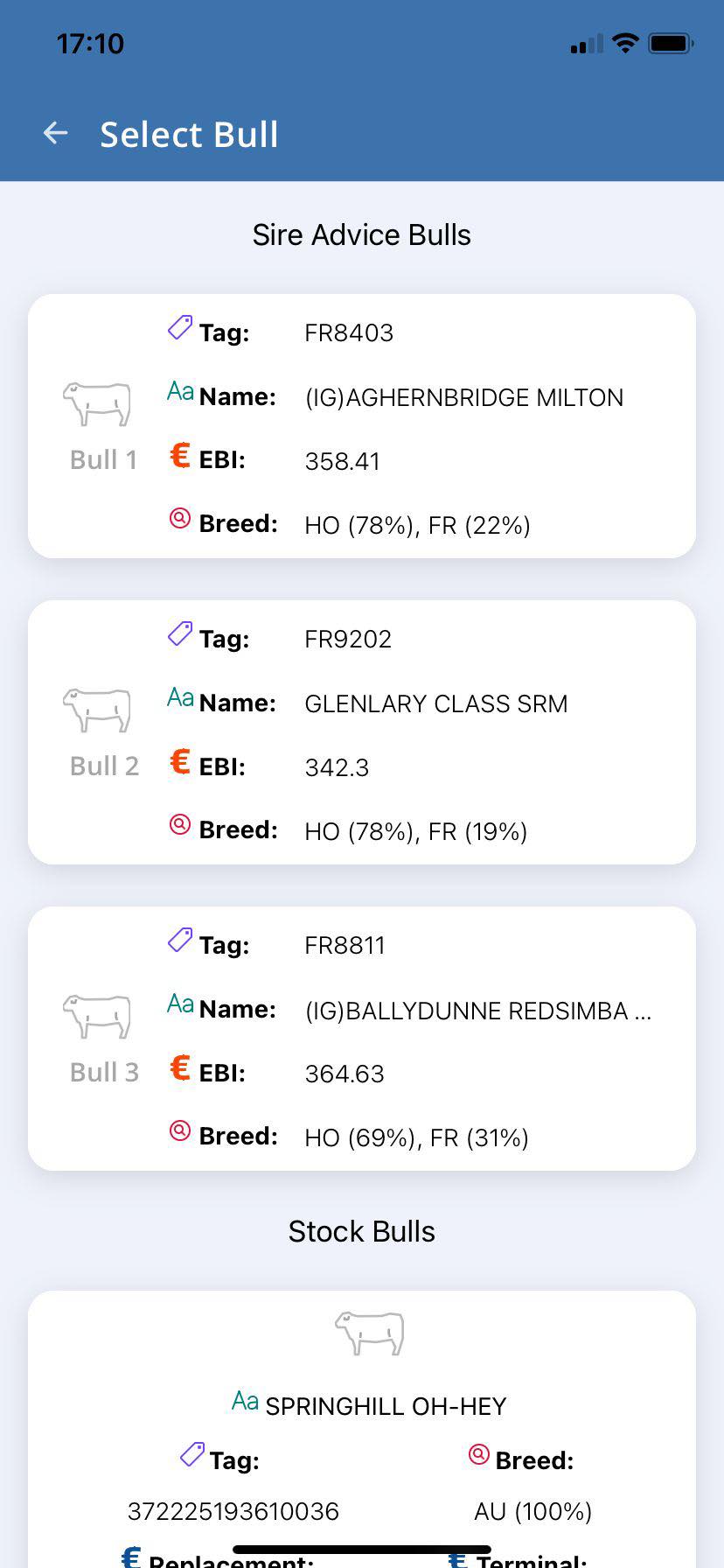For herds that do DIY AI did you know that your Sire Advice bull selections will appear as options to when recording serves online or via our apps?
If your Sire Advice is saved & sent to breeding chart/handheld, the three sires selected will now appear next to that animal for quick selection in the record events screen ‘Heat & AI/Serve’.
- To record this information online, log-in to your HerdPlus account. Select ‘Record Events’ and go to ‘Heat & AI/Serve’
- Enter in the date and when you go to enter in the bull details, your 3 Sire Advice options will appear for you to select.
- Simply select the bull used and press ‘Save’.

Alternatively, farmers can record via the HerdPlus app or on our new Health & Treatment App. See instructions below for downloading the new app and how to record heats/serves.
Step 1:
Download the ICBF Health & Treatment App. This can be found in the Apple App store or the Google Play store. Search for “ICBF” and all of our available apps will be listed.
Android: Click here to download for Android
Apple: Click here to download for iphone
Step 2:
Once you have downloaded the app. Simply log-in with your usual HerdPlus log-in details. Tap the three lines on the top left corner of the app. Then select ‘Record Events’ and ‘Heat & Serves’.
Step 3:
Scroll through the list to select an animal or enter their freezebrand/jumbo in the search bar.
Step 4:
Enter the date of service and tap on ‘Sire Advice Bulls and/or Stock Bulls’ to selected from your pre populated sire advice listing or to add your stock bull. Alternatively, you can manually enter the tag or AI code of the bull below this.
Step 5:
Once the bull has been selected, tap ‘Submit‘.
For more information, please call the HerdPlus office on 023-8820452 or email [email protected].