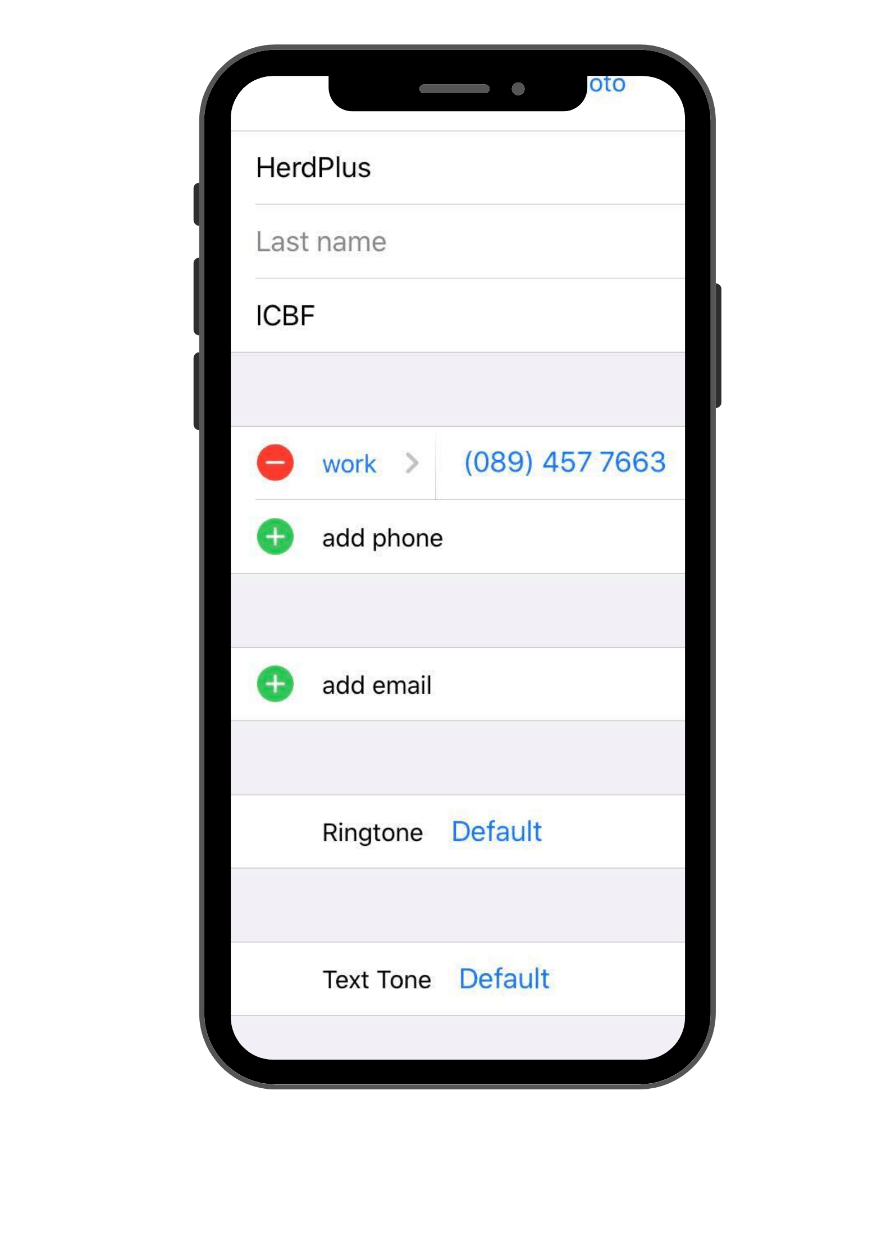It is possible to quickly record and retrieve data from the ICBF database by following a few short steps. Simply text us with the relevant keyword and jumbo/freezebrand to update or access vital information on the go.
Keywords for recording data:
| Keyword | Explanation | Example |
| DRY | Record dry-off events using jumbo/freezebrand | DRY 47 246 626 |
| SERVE | Record AI serves using cow jumbo/freezebrand | SERVE 212 144 FR4728. |
| MAST | Record mastitis events using cow jumbo/freezebrand | MAST 57 |
| LAME | Record incidences of lameness using jumbo/freezebrand | LAME 14 |
Keywords for retrieving data:
| Keyword | Explanation | Example |
| PASS | Returns password-requires mobile number to be registered with ICBF | PASS |
| COW | Retrieve data on animal(s) using jumbo/freezebrand/AI code | COW 178 |
| EBI | Retrieve the EBI data on animals using jumbo/freezebrand/AI code | EBI 5 or EBI FR2248 |
| DUE | Retrieves the due date using jumbo/freezebrand | DUE 42 |
Note: In all of the above cases the message should be sent to 089 4577663. It doesn’t matter if your text is in upper or lower case. Your mobile phone number must be in our database for this service to operate. Texts at normal rate.
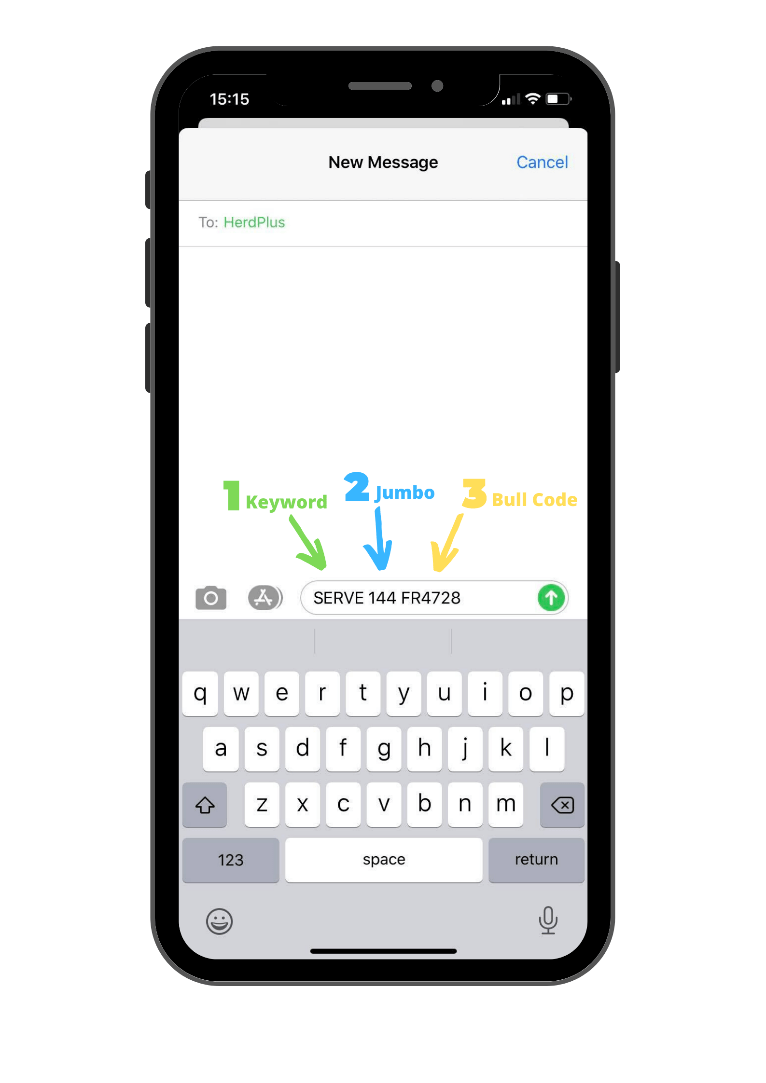
Use the relevant key word and cow jumbo to correctly send information directly into the ICBF database. The date that the text message is sent is the date associated with the recorded event.
Example: Recording a serve today, 28th April 2020.
SERVE 144 FR4728.
Based on this message, the database updates cow 144 as being served by FR4728 on 28th April 2020.
Top Tip: To speed up the process, save the HerdPlus number to your mobile.
Please note: Text messages should be sent from the mobile number associated with your herd number for us to link the data to the correct herd number.