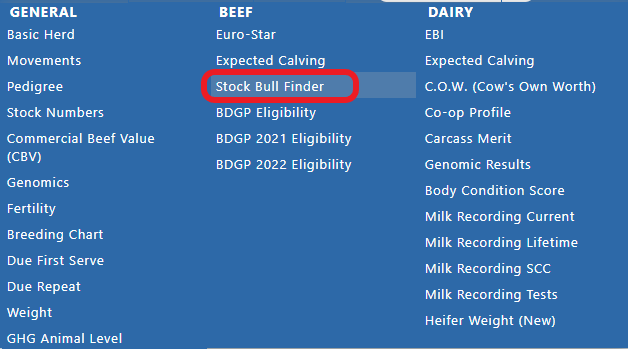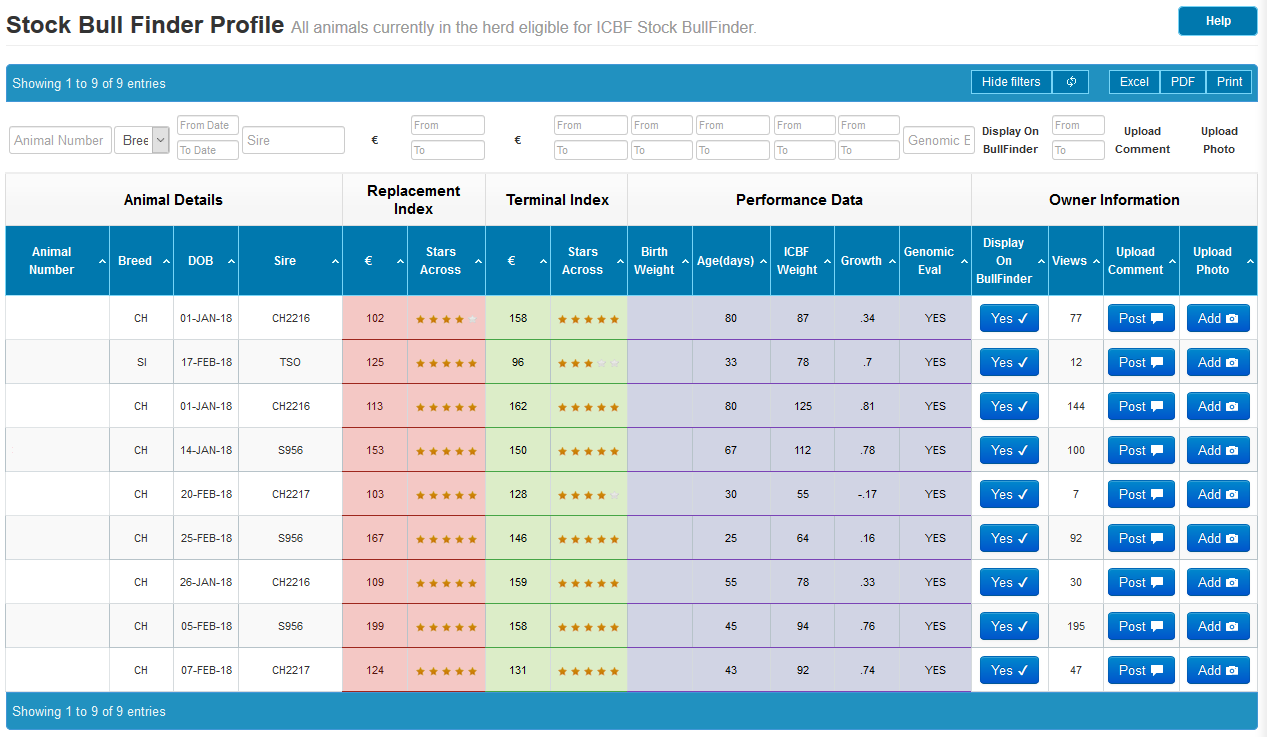The ‘Stockbull Finder’ is the ICBF’s online Bull Sales section on the ICBF website. Only bulls from HerdPlus herds that have had their young bulls weighed by an ICBF registered technician are included. So for a beef pedigree breeder – your young bulls will be constantly advertised for sale, while they are in your herd.
How to Upload a picture of your bull to the Stockbull Finder?
The following is a step by step guide on how pedigree breeders can add a picture of their stock bull for sale to the ICBF Stockbull Finder.
- Log in to your I.C.B.F account:
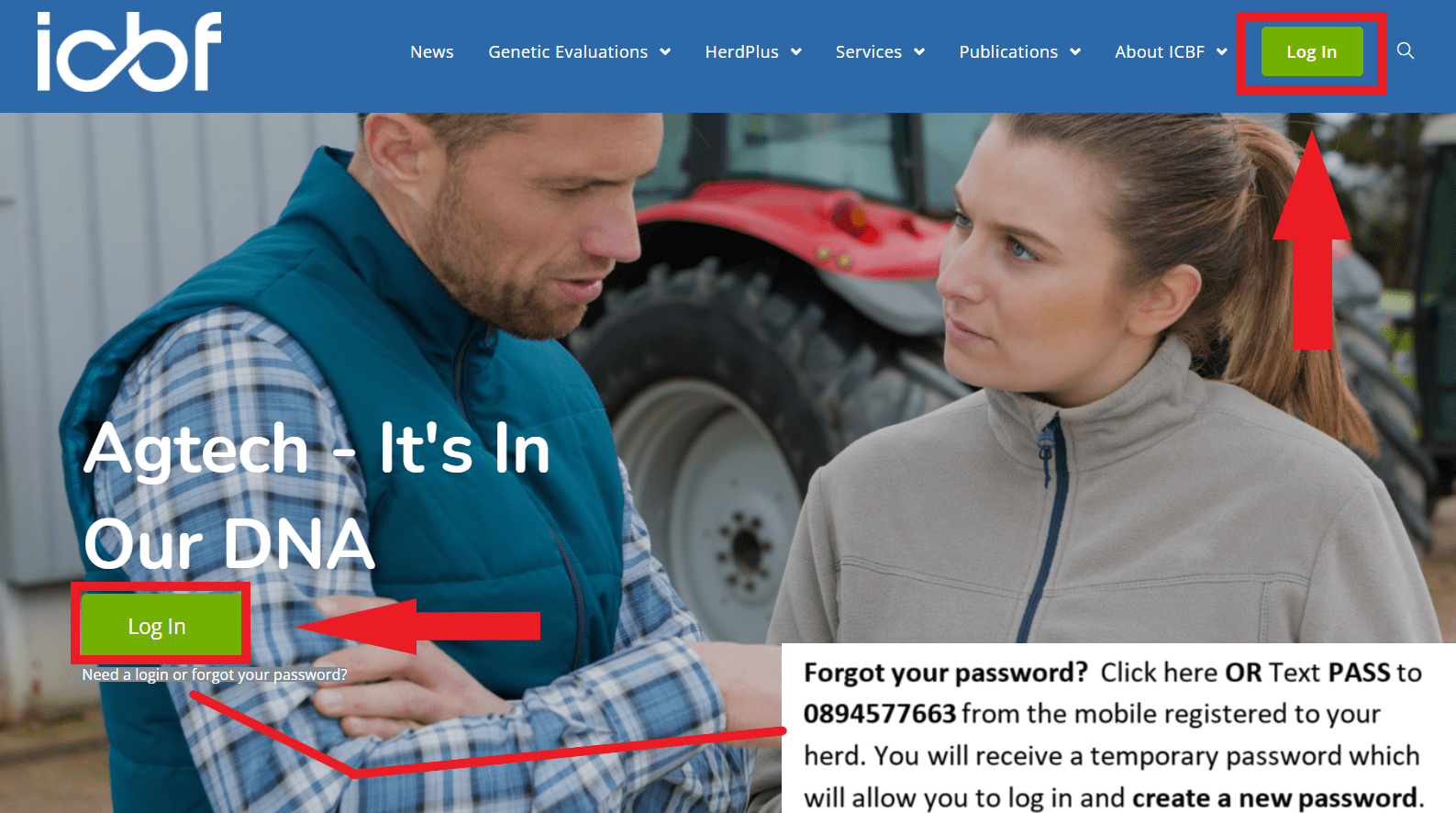
2. Go to View Profiles:
3. Then click on Stock Bull Finder :
4. Chose the bull you want to upload the photo of and click on ![]() .
.
5. This screen will then pop up and you can add your photo by clicking ![]()
If you have any questions about the Stockbull finder please contact the HerdPlus team on 023 883 0452 or email [email protected]