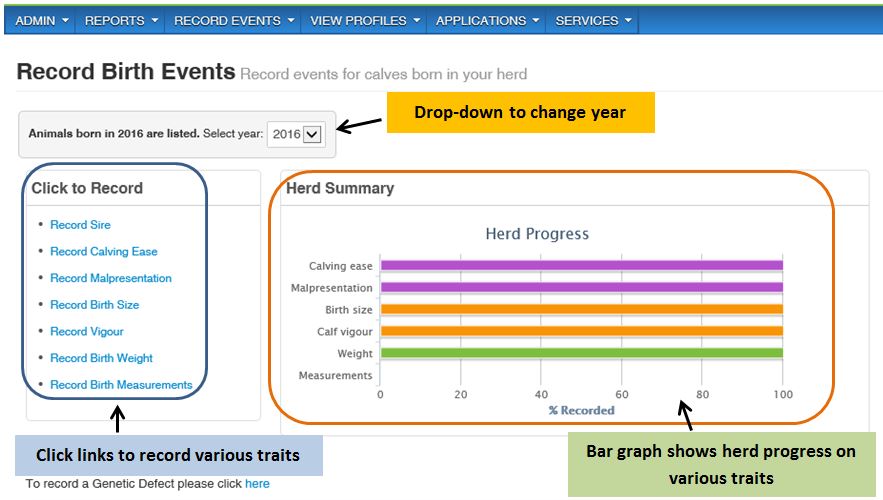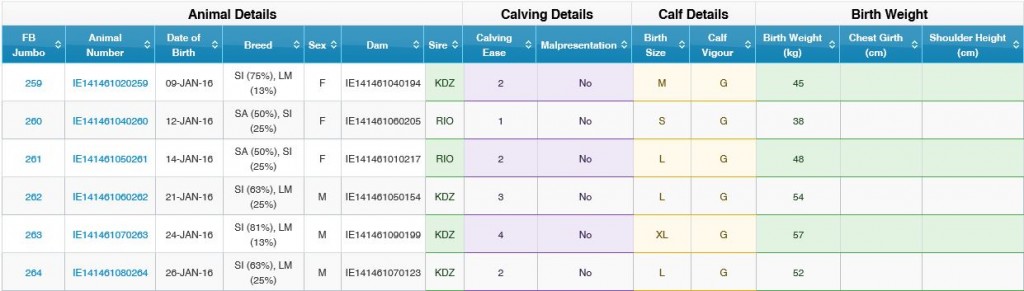We are continuing to update our data recording screens and the new birth data recording screen is now live.
It has a similar theme to the Beef Data & Genomics Programme BDGP data recording screens. There are now bar graphs to show a herd’s progress on various traits and the screen is more colourful and generally more user friendly.
How to access the new screen.
Login to your HerdPlus account as you normally would. Under the “Record Events” drop-down at the top of your homepage, you will find “Birth Events” at the bottom.
How to navigate the new screen.
The screen will automatically open to display the current year’s calves. You can change to look at calves born in previous years by selecting from the drop-down in the top left of the screen.
The bar graphs in the centre of the screen show the herd’s progress on the various traits. On the left of the screen you can click on links to the various recording screens.
There is also a listing at the bottom of the screen which shows the full details of all calves born in the herd in the selected year.
If you have any questions on the new birth events screen please contact ICBF on 023-8820452 or email [email protected]