ICBF has added a new improvement to the record dry off profile screen to compliment the existing features on offer. We hope that you find this new screen update a useful enhancement to the existing record dry off screen.
The main improvement made to this facility is to capture more data at dry-off. Previously you could only record ‘dry off’ whereas now you can record what treatment was used at dry off. Users now have the option to record ‘Dry Cow Tube’, ‘Dry Tube and Sealer’, ‘Teat Sealer Only’ or ‘No Treatment’.
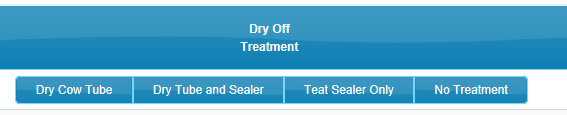
Below is a step by step guide on how to access this profile.
- Go to icbf.com and login to your HerdPlus account using your username and password. If you have forgotten your username and password please click here.
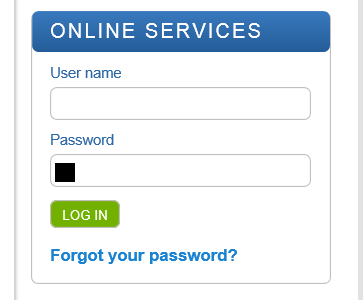
2. Under the ‘Record Events’ drop down, select ‘Dry-Off’.
The screenshot below illustrates the screen the user will see. Each cow is listed with their data including ‘Calving Date’, ‘Days in Milk’ and ‘Days to Calving’. Cows that have already been dried off will have their ‘Dry Off Date’ displayed along with the treatment used. 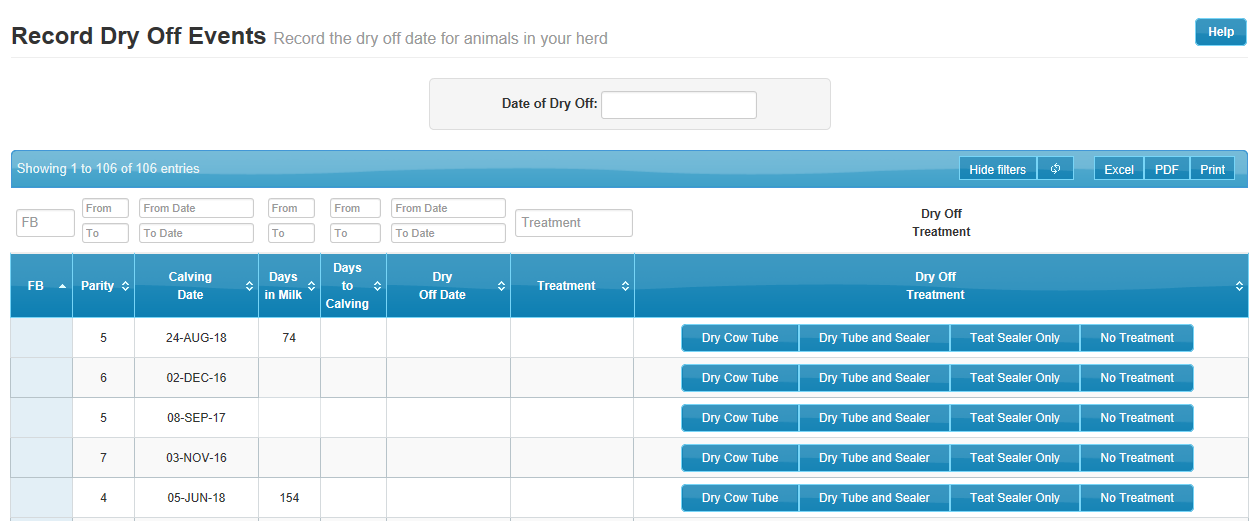
By clicking on the animal number (‘FB’), the user can gain access to further information on the previous calving and dry off dates for this animal.
The screen update is intended to capture more information around dry offs which will inturn make more data available for users to track any trends/changes in the performance of cows in their herd and subsequently make more informed management decisions.
If you have any questions, or if you have any comments or feedback, please contact HerdPlus on 023-8820452 or email [email protected].
