Contract rearing involves the movement of replacement heifers from the owner’s farm for rearing on contract by another farmer. Dairy farmers contract out the rearing of their dairy heifers to maximise land on their milking platforms and free up facilities and labour.
How to Link Contract-Reared Animals
The contract-rearing herd must complete the following steps to link any contracted animals back to the “source” herd. This will then enable the source herd to have visibility on the above profiles.
- Login: The contract-rearing herd must log in to www.icbf.com. Login details can be obtained by contacting HerdPlus on 023-8820452. Alternatively, contract rearing herds can text the word “PASS ” to 089-4577663 to receive their ICBF login password by text or email [email protected].
Contract rearing herds do not need to be in HerdPlus to log into our database to complete the contract rearing link-up process. The contract rearer can also use the ICBF online login to record animal data, such as AI, weights or scanning, while the animals are on their farms.
- On the “admin” drop-down menu, the “Contract Rearing” option can then be selected.

- The contract rearer must then enter the herd number (BTE) of the source herd in the box below. Then click “Go”.
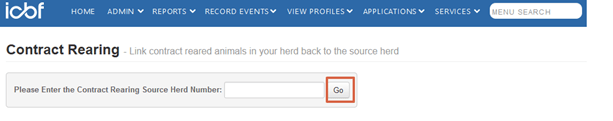
- A list of dairy female & male animals should only automatically populate on the screen that have been transferred from the source. These animals will be automatically pre-selected (in blue below) for the contract rearer to save. Only dairy female & male animals from the source herd will appear on screen to save and link.
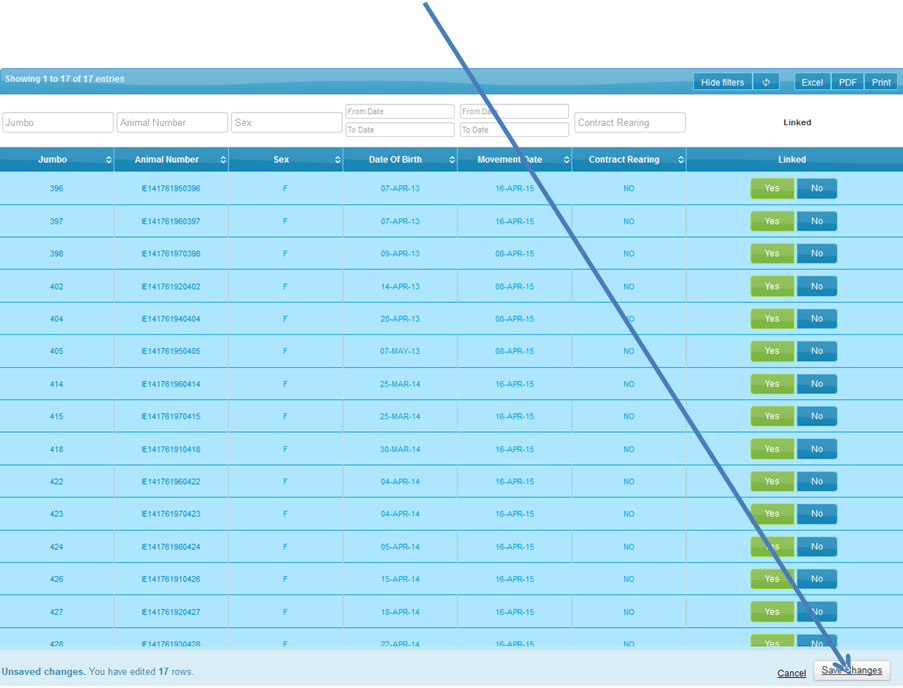
To complete the contract rearing link-up process, the contract rearer must click on the “Save” button. The source herd will then have visibility of their contract-reared animals through their own ICBF Dairy HerdPlus account.
- If there are animals from the source herd that are not part of the contract rearing arrangement between the source herd owner and the contract rearing herd, e.g. dry cows, non-breeding males, there is the option to deselect any such animals. In that situation, the contract reader must click on “No” and then click the “Save” button. The source herd will then not have visibility on these animals.
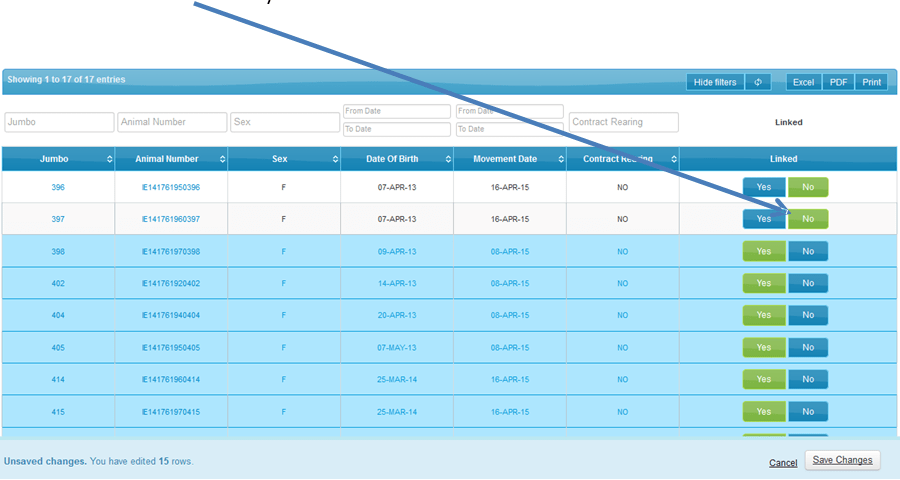
- If the contract rearer has heifers or breeding males from more than one herd, the process must be completed by entering the second and third herd numbers and following the steps outlined above.
Please note: Only dairy heifers and breeding males with a direct transfer link from the source to the contract rearing herd can be linked.
What are the benefits of setting up a “contract-rearing” link via ICBF?
Once the contract-reared animals have been linked back to the source herd, the source herd will have access to these animals on the following Profiles and Record Events & HerdPlus Applications:
Profile Screens
- Basic Herd Profile – See Contract Rearing Column
- EBI Profile
- Fertility Profile
- Expected Calving Profile
- Breeding Chart Profile
- Weight Profile
- Pedigree Profile
- Due 1st Serve Profile
- Due Repeat Profile
Record Events
- Record Heat/AI Screen
- Pregnancy Diagnosis/Scanning
Applications
- Animal Sales Catalogues can be generated by the source herd for females located in contract-rearing herds.
- Run Sire Advice on contract rearing heifers from source herd login.
Notebooks & Breeding Chart
- Source herd owners in HerdPlus will also get heifer animal details printed on their Pocket Notebook and Breeding Charts once the contract rearing heifers are correctly linked.
*A recent addition to the contract rearing process is where dairy males (breeding bulls) can now be linked back to breeder source herds.
Reports
- EBI report – Heifers (0-1 yr old’s & 1-2 yr old’s) will be available on EBI report of the source herd after the linking process is completed
Development work will continue going forward to expand more processes and features. If there are any queries on any of the above or if any assistance is required, please contact us here in the HerdPlus team at 023-8820452 or email [email protected].
