Insemination data is significant for the purpose of genetic evaluations for fertility & gestation lengths. This includes whether the cow repeats or holds to that service.
It also gives the farmer expected calving dates as well as accurate fertility reports which are extremely useful for management purposes. Heats that are observed outside of the breeding season can also be recorded.How to record insemination data?
There are several methods of recording inseminations.
• ICBF mobile App – ‘On the go’ recording with via the ICBF mobile app allows you to quickly record serves as they happen.
• Online recording through ICBF website – log-on using your username and password. Go to ‘Record Events’ → ‘Heat & AI/Serve’ and enter details accordingly.
• Farm Computer Packages – Serves recorded via farm software packages will go straight into the ICBF database.
• Technician AI handhelds – If your AI technician has a handheld device, the serves will be automatically sent to the ICBF database.
(If your technician does not have a handheld device, you will need to ensure that insemination data is sent to ICBF via one of the other methods.)
Please note: Stock bull serves can also be recorded by entering the bulls tag number or short code in place of an AI code.
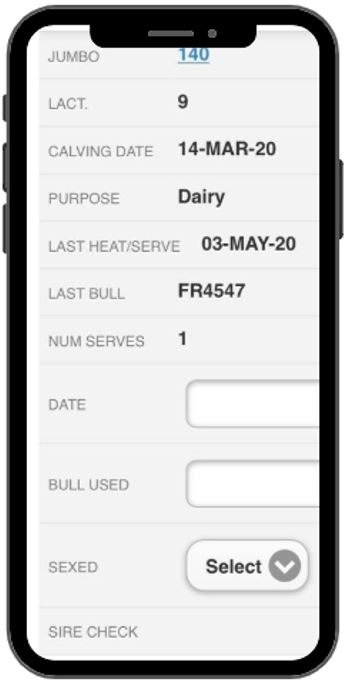
DIY AI:
For herds participating in DIY AI and avail of the HerdPlus Dairy Sire Advice application, it is possible to record serves in one simple click.
Provided that the Sire Advice selection has been saved and sent to breeding chart/handheld, the three potential sires selected will appear next to that animal to allow for quicker selection.
Simply enter the insemination date, select the sire used and press save.
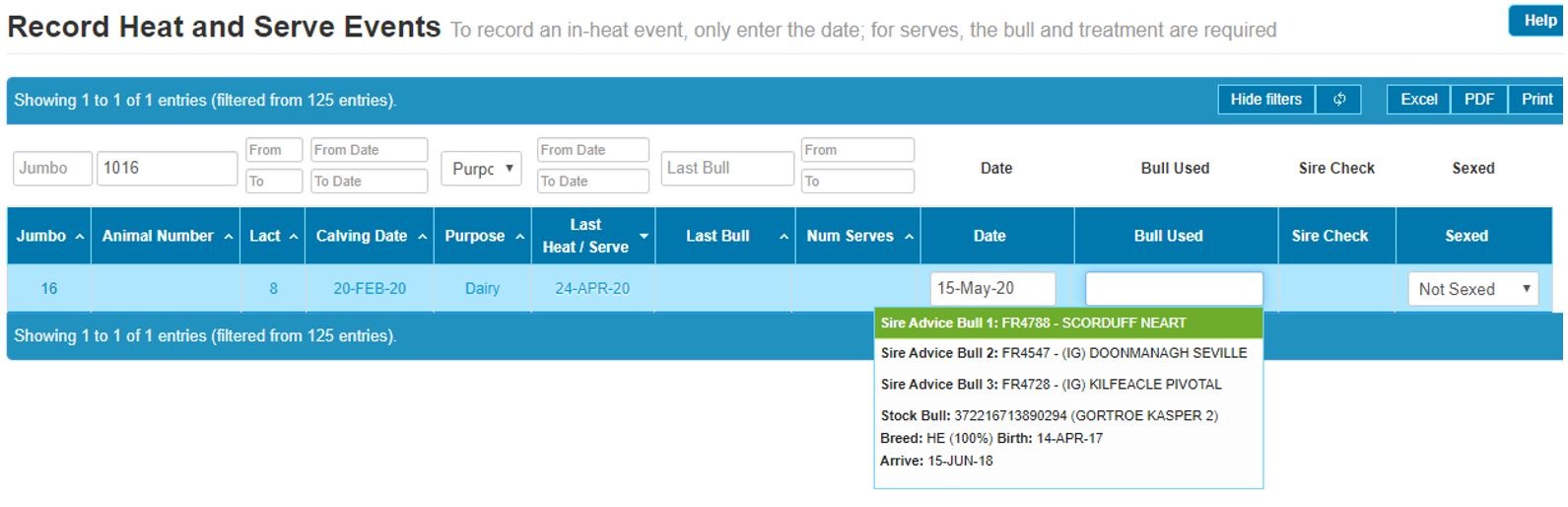
For more information, please call 023 8820452 or email [email protected].
